How to monitor Linux CPU temperature with PRTG sensor
CentOS CPU Temerature shell script.
Create path
/var/prtg/scripts
Install lm_sensors
yum install lm_sensors
Create shell script
touch temperature.sh
And paste the following
#!/bin/bash
data=$(sensors | grep 'Core 0:' | awk '{print $3}' | cut -c2-3)
echo "0:"$data":OK!"
Save and Exit
Make it executable
chmod +x temperature.sh
modprobe coretemp
Go to PRTG :
Add Sensor- SSH Script
Choose script - temperature.sh
Unit String- Celsius
Save
Here’s the result :
! Make sure your PRTG Server has access to Asterisk Server, if not, add root username and password
to the credentials in the BASIC DEVICE SETTINGS