How to install Arch Linux
Arch Linux installation.
Disk layout
cfdisk /dev/sda
Create file system ext4
mkfs.ext4 /dev/sda1
Create swap file system
mkswap /dev/sda2
Enable swap file system
swapon /dev/sda2
Mount the primary partition
mount /dev/sda1 /mnt
Create home directory
mkdir /mnt/home && mount /dev/sda1 /mnt/home
Installation
pacstrap /mnt base base-devel
pacstrap /mnt grub-bios
genfstab –p /mnt >> /mnt/etc/fstab
arch-chroot /mnt
Configuration
vi /etc/hostname
vi /etc/hosts
vi /etc/vconsole.conf – #KEYMAP=ru FONT=cyr-sun16 FONT_MAP=
nano /etc/timezone – #Europe/Moscow
ln –s /usr/share/zoneinfo/Europe/Moscow /etc/localtime
hwclock –-systohc –-utc
nano /etc/locale.gen – #ru_RU.UTF-8 UTF-8 en_US.UTF-8 UTF-8
nano /etc/locale.conf – #LANG=”ru_RU.UTF-8”
locale-gen
Grub installation
mkinitcpio –p linux
grub-install /dev/sda #--force
grub-mkconfig –o /boot/grub/grub.cfg
systemctl enable dhcpcd
Exit
umount /mnt
reboot
Add user
useradd –g users –G wheel,audio,video,storage –m testuser1 usermod -G wheel testuser1
passwd testuser1
cd /etc/
nano sudoers #after root ALL=(ALL) ALL add testuser1 ALL=(ALL) ALL
Desktop environment installation
XFCE
pacman –Suy xorg xorg-xinit xorg-utils
pacman –S xfce4 lxdm
systemctl enable lxdm
KDE
pacman –S kde gamin
pacman –S kde-110n-ru
touch ~/.xinitrc
nano~/.xinitrc #add exec ck-launch-session startkde
systemctl enable kdm service
systemctl start kdm service
GNOME
pacman –S gnome
systemctl enable gdm.service
Sound
pacman –S alsa-utils alsa-oss
Prerequisites for installing the video card driver
pacman –S binutils make make gss Linux-headers
Keyboard Layout
setxkbmap –layout “us,ru” –option “grp:alt_shift_toggle”